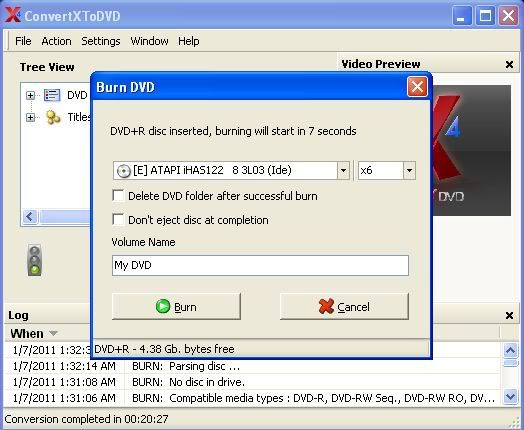Perhaps a lot of people know how to set this up, but this is for those who don't know and this is for sharing purposes.
VSO ConvertXtoDVD 4.1.9.347 Final - Multilingual - Full
Download link with Software and Serials:
Or if you want to go to the actual site and download the program there and just use my serials then download the program here:
http://download.vso-software.fr/vsoC...DVD4_setup.exe
My Personal Info:
This program will convert almost any video file to a DVD file and then it will burn the DVD converted file to your DVD-RW.
Reason why this process might take so long is because while many of us download movies off of torrents or other places, they are in small video files such as AVI/WMV/MPEG/MOV which are common to play on a PC. You cannot burn these files directly to a DVD because all DVD players don't recognize those small video files. Therefore this program converts the usual 741MB or above to DVD files which can go from 2GB to 4GB file.
That's why the this process can take from 40min to 1Hr completion depending on what size is your video file.
So this program will convert and burn the video file for you while you go out and do your business.
Here we go.
Once you have registered the program using the serial from my download link, lets begin.
First thing you wanna do is insert a blank dvd into your dvd-rw rom.
Next I go to Settings under Burning like in the pic:
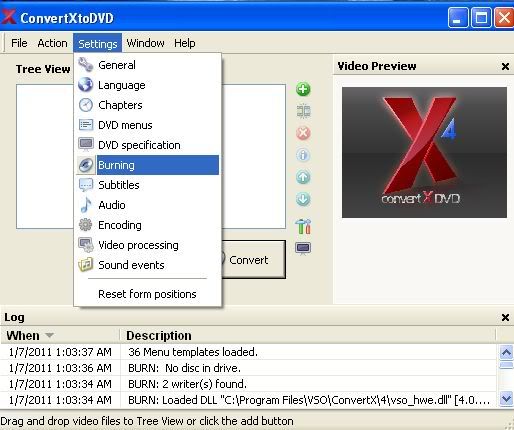
Then check the box like in the pic.
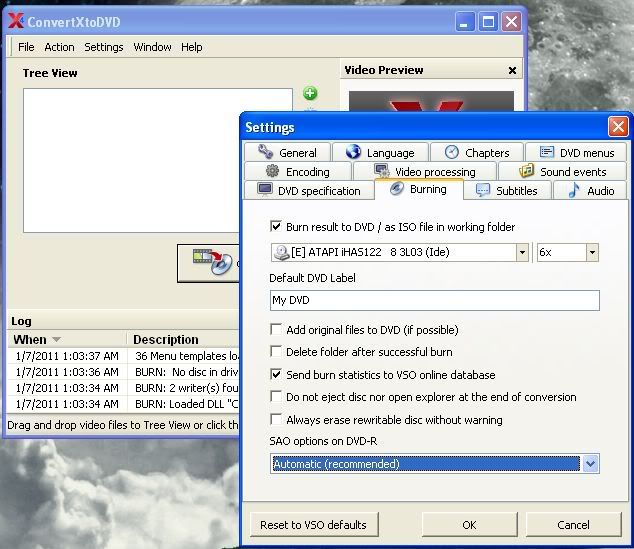
Now lets go add a video file.
Go to File and click on Add Video File(s)
In my pic, I saved my video under a folder called Downloads. So where ever you saved your video, that's where it should be:
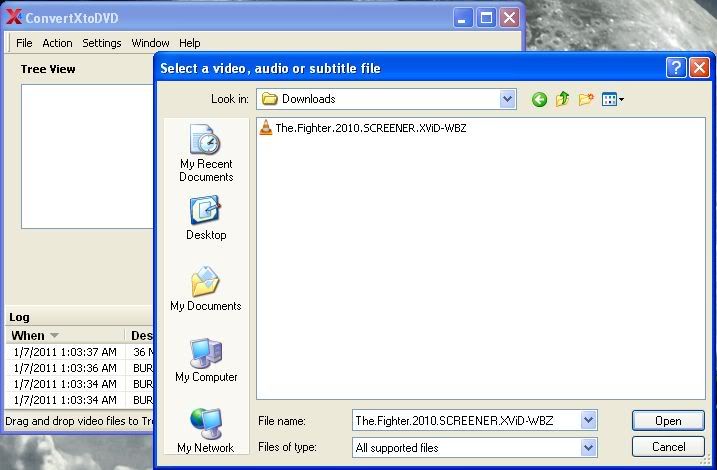
Now comes the easy part here cuz you should see something like this from the pic and all you have to do now is click on the Convert button.(the green light just tells you the quality of the video file it is in which in my case it's good quality). Once you click the Convert button, you can go away for a while.
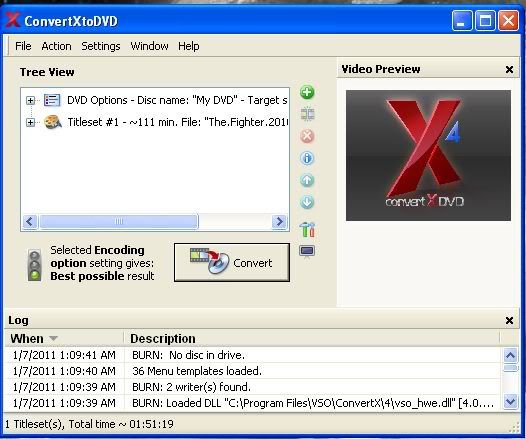
Right about now I am either taking a shit, a shower, out buying food or watching my bet get buried on ESPN or something because this whole process of converting takes time. In my pic, you will see the top bar the percentage of completion. In the view screen, you can see where the program is at which is cool. In the middle there is a status bar that tells you how much time is left.
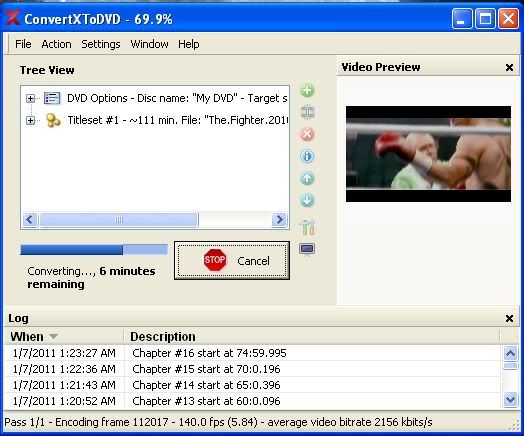
Now once it's converted and ready to burn, this process usually takes an average or 10min or less.
If you left your blank DVD in the rom, then your screen will look like this with the burn icon button colored in green and the top showing you how many second until it starts burning it on its own.
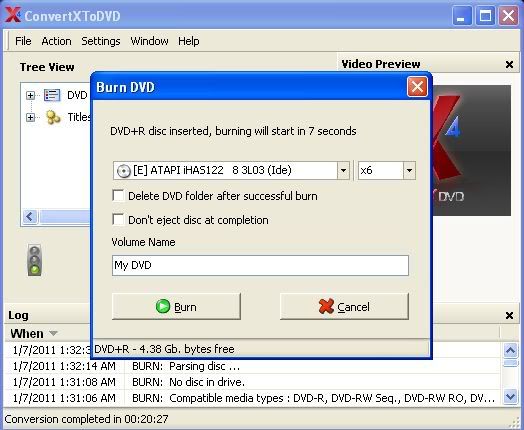
Then the burning process will start and should look something like this and nothing is showing in the view screen because it is not converting, it is now burning.

Once it has been done, your done and your DVD should automatically pop out of your drive and your screen should look like this:
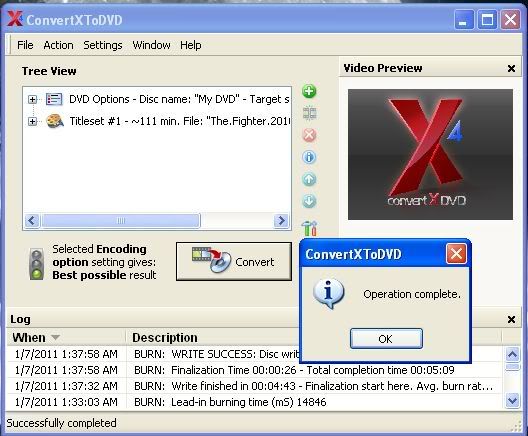
You are done and enjoy!
-----------------------------------------------------------------------------------------
Now, if you have a already have a DVD file saved on your PC, you can use this program as well to burn it.
Usually DVD files come in 1 large folder with 2 folders inside. 1 folder inside is the Video and 2nd is the Audio.
Now in my case, I'm gonna look for the already converted dvd file.
What I want to do is go to Action and then click on Already Converted Project like in the pic:
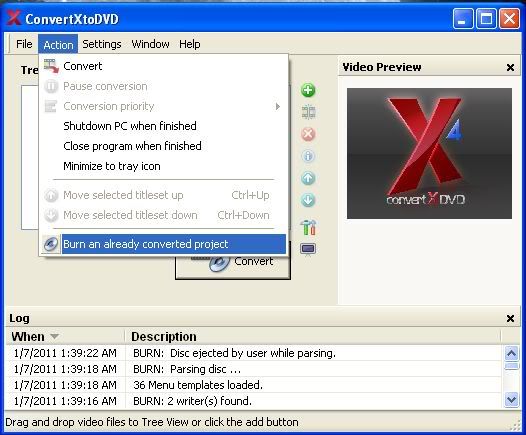
Then it will open a browsing box like in the pic and you just have to search for the DVD file.
Once you found the folder of the DVD file, then click Ok.
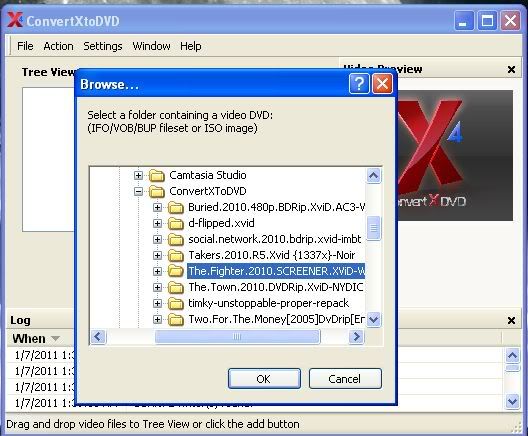
Once you have click OK, then it will take you directly to this screen here and if you already have a DVD in the burner ROM, then just click Burn and there it goes.
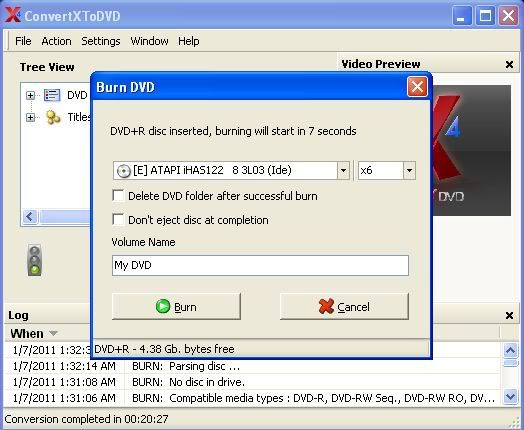
VSO ConvertXtoDVD 4.1.9.347 Final - Multilingual - Full
Info:
ConvertXtoDVD (formerly DivXtoDVD) is a software to convert and burn your videos to DVD. With ConvertXtoDVD and in a few clicks you can backup your movies to DVD playable on any home DVD player.
ConvertXtoDVD supports most popular format such Xvid, MOV, VOB, Mpeg, Mpeg4, MP4, AVI, WMV, DV and stream formats. It converts your files into a compliant DVD Video set of files and burns it on a DVD media.
The aspect ratio can be automatically selected or forced to a specific format. The program works for NTSC and PAL video formats and creates chapters automatically. Multiple audio tracks are supported. Version 2 uses a completely rewritten interface with subtitles support and a lot of new settings.
Features:
* Video formats supported: avi, divx, xvid, mov, mkv, flv, mpeg-1, mpeg2-, mpeg-4, nsv, dvr-ms, tivo, ts, ifo, vob, asf, wmv, realmedia, rm, rmvb, ogm, existing files from digital camcorders, TV/Sat, capture cards, etc. No external codecs needed like avi codec download
* Create DVD menus with different templates available, possibility to add background video, image or audio, have chapter and audio/subtitle menus
* Conversion advisor wizard, control of the conversion speed vs. quality
* Fast and quality encoder, typically less than 1 hour for converting 1 movie, and supports Multi-Core processors!
* Included burning engine with burn speed control choice of SAO or packet writing methods, supports all DVD formats
* Custom and or automatic chapter creation with markers and preview window
* Advanced file merging possibilities
* Audio formats supported internal and external: AC3, DTS, PCM, OGG, MP3, WMA and more...
* Subtitles files supported internal and external: SRT, .SUB/IDX, .SSA with color and font selection, and supports tags like italic, bold
* Video output for video standard (NTSC, PAL), TV Screen (Widescreen 16:9, Fullscreen 4:3) and DVD Resolution (Full D1, Boradcast D1, Half D1, SIF), or choose automatic for all choices listed above. Also convert video from NTSC to PAL or PAL to NTSC
* Video post processing settings like video resize-pad/cropping and de-interlacing options
* Multilingual: English, Spanish, French, Italian, Japanese, Chinese, German, etc
* conpatible with: Windows XP, Vista, Win7 (32/64-bits)
ConvertXtoDVD (formerly DivXtoDVD) is a software to convert and burn your videos to DVD. With ConvertXtoDVD and in a few clicks you can backup your movies to DVD playable on any home DVD player.
ConvertXtoDVD supports most popular format such Xvid, MOV, VOB, Mpeg, Mpeg4, MP4, AVI, WMV, DV and stream formats. It converts your files into a compliant DVD Video set of files and burns it on a DVD media.
The aspect ratio can be automatically selected or forced to a specific format. The program works for NTSC and PAL video formats and creates chapters automatically. Multiple audio tracks are supported. Version 2 uses a completely rewritten interface with subtitles support and a lot of new settings.
Features:
* Video formats supported: avi, divx, xvid, mov, mkv, flv, mpeg-1, mpeg2-, mpeg-4, nsv, dvr-ms, tivo, ts, ifo, vob, asf, wmv, realmedia, rm, rmvb, ogm, existing files from digital camcorders, TV/Sat, capture cards, etc. No external codecs needed like avi codec download
* Create DVD menus with different templates available, possibility to add background video, image or audio, have chapter and audio/subtitle menus
* Conversion advisor wizard, control of the conversion speed vs. quality
* Fast and quality encoder, typically less than 1 hour for converting 1 movie, and supports Multi-Core processors!
* Included burning engine with burn speed control choice of SAO or packet writing methods, supports all DVD formats
* Custom and or automatic chapter creation with markers and preview window
* Advanced file merging possibilities
* Audio formats supported internal and external: AC3, DTS, PCM, OGG, MP3, WMA and more...
* Subtitles files supported internal and external: SRT, .SUB/IDX, .SSA with color and font selection, and supports tags like italic, bold
* Video output for video standard (NTSC, PAL), TV Screen (Widescreen 16:9, Fullscreen 4:3) and DVD Resolution (Full D1, Boradcast D1, Half D1, SIF), or choose automatic for all choices listed above. Also convert video from NTSC to PAL or PAL to NTSC
* Video post processing settings like video resize-pad/cropping and de-interlacing options
* Multilingual: English, Spanish, French, Italian, Japanese, Chinese, German, etc
* conpatible with: Windows XP, Vista, Win7 (32/64-bits)
Or if you want to go to the actual site and download the program there and just use my serials then download the program here:
http://download.vso-software.fr/vsoC...DVD4_setup.exe
My Personal Info:
This program will convert almost any video file to a DVD file and then it will burn the DVD converted file to your DVD-RW.
Reason why this process might take so long is because while many of us download movies off of torrents or other places, they are in small video files such as AVI/WMV/MPEG/MOV which are common to play on a PC. You cannot burn these files directly to a DVD because all DVD players don't recognize those small video files. Therefore this program converts the usual 741MB or above to DVD files which can go from 2GB to 4GB file.
That's why the this process can take from 40min to 1Hr completion depending on what size is your video file.
So this program will convert and burn the video file for you while you go out and do your business.
Here we go.
Once you have registered the program using the serial from my download link, lets begin.
First thing you wanna do is insert a blank dvd into your dvd-rw rom.
Next I go to Settings under Burning like in the pic:
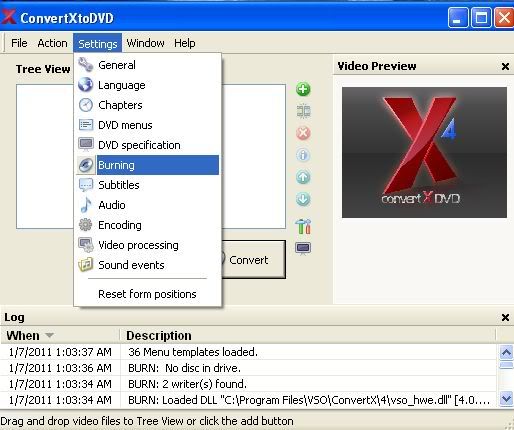
Then check the box like in the pic.
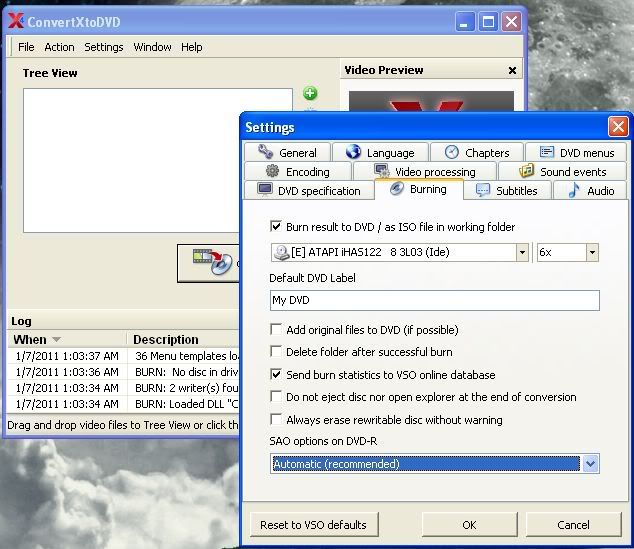
Now lets go add a video file.
Go to File and click on Add Video File(s)
In my pic, I saved my video under a folder called Downloads. So where ever you saved your video, that's where it should be:
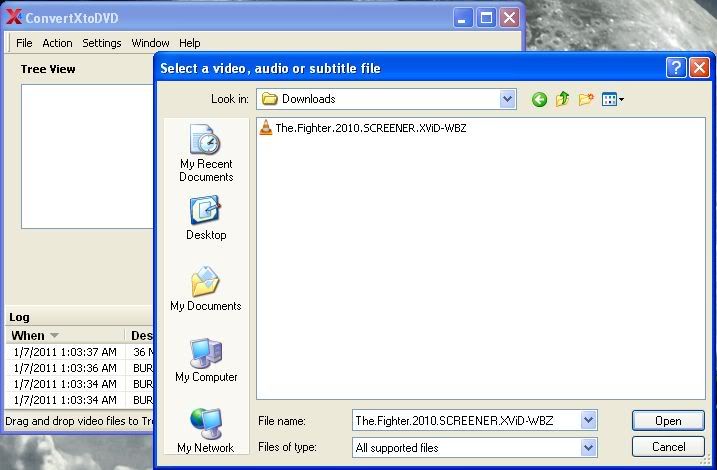
Now comes the easy part here cuz you should see something like this from the pic and all you have to do now is click on the Convert button.(the green light just tells you the quality of the video file it is in which in my case it's good quality). Once you click the Convert button, you can go away for a while.
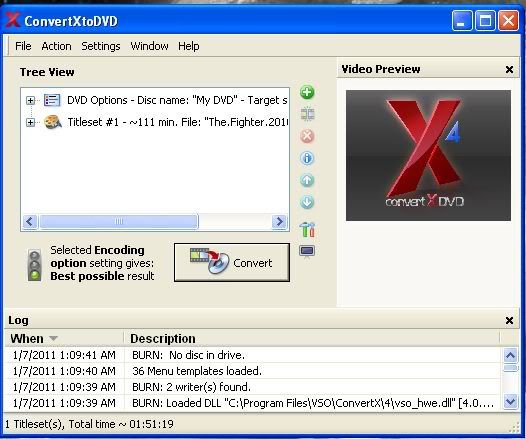
Right about now I am either taking a shit, a shower, out buying food or watching my bet get buried on ESPN or something because this whole process of converting takes time. In my pic, you will see the top bar the percentage of completion. In the view screen, you can see where the program is at which is cool. In the middle there is a status bar that tells you how much time is left.
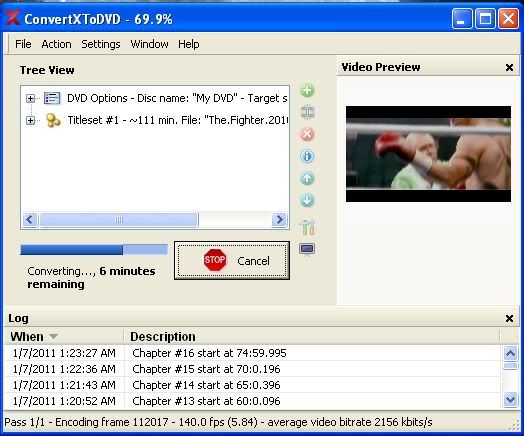
Now once it's converted and ready to burn, this process usually takes an average or 10min or less.
If you left your blank DVD in the rom, then your screen will look like this with the burn icon button colored in green and the top showing you how many second until it starts burning it on its own.
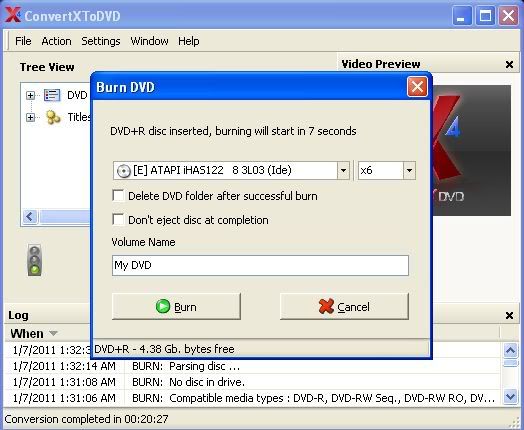
Then the burning process will start and should look something like this and nothing is showing in the view screen because it is not converting, it is now burning.

Once it has been done, your done and your DVD should automatically pop out of your drive and your screen should look like this:
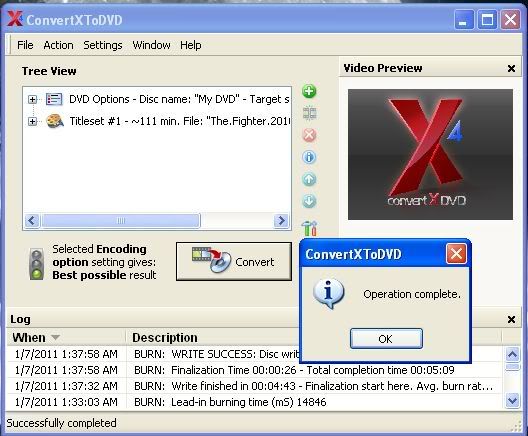
You are done and enjoy!
-----------------------------------------------------------------------------------------
Now, if you have a already have a DVD file saved on your PC, you can use this program as well to burn it.
Usually DVD files come in 1 large folder with 2 folders inside. 1 folder inside is the Video and 2nd is the Audio.
Now in my case, I'm gonna look for the already converted dvd file.
What I want to do is go to Action and then click on Already Converted Project like in the pic:
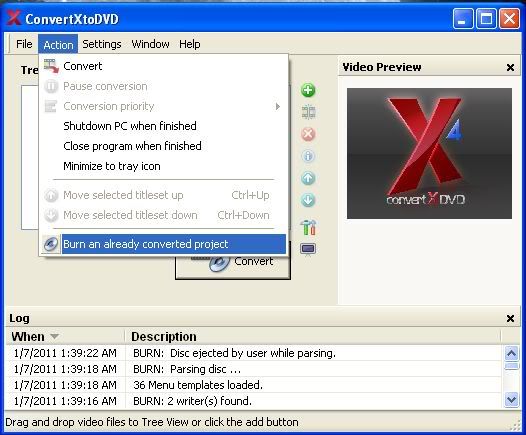
Then it will open a browsing box like in the pic and you just have to search for the DVD file.
Once you found the folder of the DVD file, then click Ok.
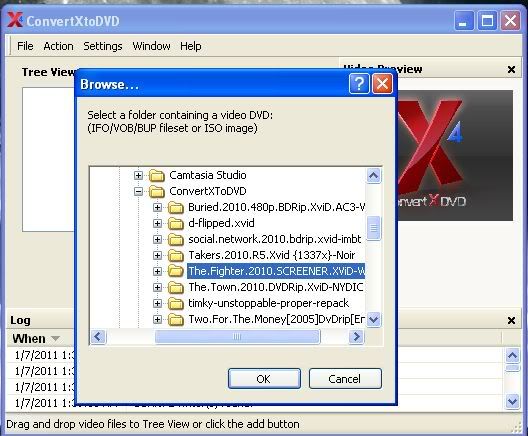
Once you have click OK, then it will take you directly to this screen here and if you already have a DVD in the burner ROM, then just click Burn and there it goes.