-
 SBR PRO
SBR PRO
 Not getting validation code @ Heritage
Not getting validation code @ Heritage
So this is the second time I attempted to get a validation code for a payout @ Heritage. I had to unblocked all phone numbers and cleared my history and cache, but still it doesn't work. I tried to use (2) of my friend's cellphones but they didn't get the validation code either. So both times Heritage had to use email to send it and I had to do a few extra steps. I would hate to through this process again w/ email and checking if anyone else had this problem and got it resolved?
-
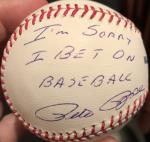 SBR PRO
SBR PRO

I’ve never had an issue with the sms text validation. How could you use someone else’s phone number though? That could be the issue. Unless you had support change the phone number I can’t think of another way and that would defeat the entire purpose of 2FA.
-

First Iíve heard of that problem. Wonder if itís related to the new website?
-
 SBR PRO
SBR PRO

Update: I tried again and cleaned everything on my phone. It's an Motorola droid with factory SMS text app. Friend suggested to use another text app as default so I used Textra and geez there were 30-40 texts from Heritage showing up. I have no idea why my original factory text app kept blocking Heritage number as I unblocked all numbers. Anyway, I got the code and everything is ok. Can't use Textra as it's too "cartoonish" but will have to reset it as default text app every time I request payout w/ Heritage.
PD77: Yeah, you're right about using other people number. When I fill out the request form it ask for your number. So I figure you can change it but on the next page Heritage states the following: We have sent an SMS with a validation code to the phone number registered on this account.
-
 Moderator
Moderator


Originally Posted by
Headsterx

Update: I tried again and cleaned everything on my phone. It's an Motorola droid with factory SMS text app. Friend suggested to use another text app as default so I used Textra and geez there were 30-40 texts from Heritage showing up. I have no idea why my original factory text app kept blocking Heritage number as I unblocked all numbers. Anyway, I got the code and everything is ok. Can't use Textra as it's too "cartoonish" but will have to reset it as default text app every time I request payout w/ Heritage.
PD77: Yeah, you're right about using other people number. When I fill out the request form it ask for your number. So I figure you can change it but on the next page Heritage states the following: We have sent an SMS with a validation code to the phone number registered on this account.
That's very strange. Thanks for letting us know.
I bet if someone posts with this problem again in future and I suggest change your SMS app, they will ignore me and think I'm mad! lol
-
 SBR PRO
SBR PRO

1. The stock app had the messages all the time but i believe there is a bug re read \ unread flags + sorting \ filtering by unread status first. In short- multiple groups of unread & unread sorted by date (rather than just one of each). Sometimes you can fix by marking all read in settings (this option may not be available on old app), then closing, reopening app. Otherwise there are other clunky fixes.
I've verified this by using a backup app and viewing the backup & restore logs- zero additional messages get added in each leg, yet finally able to view all after resort.
2. This is for other scenario when the message never arrives (and may be also playing a part in above point- who really knows) or is severely delayed:
Third party DNS provider enabled (freedns, Google DNS, easy DNS, cloudflare are some examples) can be the problem. This is a tweak change widely recommended for increasing network speed, avoiding surfing blocks & carrier bottlenecks, improving tracking \ privacy concerns...
I can vouch this is a problem with Cloudflare( memory vague about the others)- @ multiple security codes from different senders. A quick disable of it would allow a resent security code to instantly arrive. (It has another problem- when phone reboots it reenables itself despite selecting the opposite in Settings. So not worth using despite being the newest tech sensation).
So, i would temporarily try returning DNS & VPN back to default when code doesn't arrive.
-

Get a Google Voice number.


 Reply With Quote
Reply With Quote
