-
 SBR Mods Question
SBR Mods Question
i know this will only apply to 20% of the SBR population but Why did you change your settings up on screen shots? Was this a request by T-Wizzle? I have to go into my account and take 15 screen shots and cut and crop each bet individually now just to be able to post it in here? Before it didn't matter. Did I change the game? Appreciate an explanation.
-
-

You just click the image box and post the link of your screenshot. Upload it via imgur. What has changed?
-

We do not like screenshots here
-

Says the image is outside of the pixels.....it's unreal. I could post full card before until like 4-5 months ago. Why did it change?
-
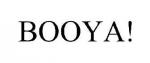 SBR PRO
SBR PRO


Originally Posted by
GT21Megatron

Says the image is outside of the pixels.....it's unreal. I could post full card before until like 4-5 months ago. Why did it change?
Change your pixels to 600x450 on your computer from a paint program and then post
-

Mods are bitches. No fuking answer. Harry bean bag face bitch
-


Originally Posted by
Booya711

Change your pixels to 600x450 on your computer from a paint program and then post
#blowme
-

Shariiiiiiiiiiiiiiiiii.......you hate me but I'll lick your puss.........come on
-

Booya it dormant let me do shit
-

Wow. This guy needs some help.
-

Cutting costs. Corporate Costa Rica
-


Originally Posted by
GT21Megatron

Mods are bitches. No fuking answer. Harry bean bag face bitch

-

Wizzle posting line he has screen shots.....why th change still answer
-

Wizzle posts a ticket I'll post a pic of omy wife sucking me off.....good luck duck
-
-


Originally Posted by
GT21Megatron

Mods are bitches. No fuking answer. Harry bean bag face bitch
I am not 100% sure if there was a change or not, but there are a variety of programs you can use to post pictures; photobucket, paint etc..
I don't understand why you would need to take 15 screen shots and cut/crop each one.
-

anyone question moderation team can face implications
I would watch the way you ask a question.
Ted Larson
SBR Admin
-

non-pros going bat shit LOL
-
-


Originally Posted by
manny24

welcome Ted

-
 SBR PRO
SBR PRO

Sounds like a big deal. Mods please escalate.
-

image.jpeg
This is the error message I get now. Before I could take a screen shot of my entire day and upload it. Now it will barely let me get one of my games
-

image.jpeg
I can't even get the time stamp and confirmation number included and can't fit more then one game now? 
-


Originally Posted by
Booya711

Change your pixels to 600x450 on your computer from a paint program and then post
On an iPad and iPhone man. I just want to know what changed all of a sudden
-
 Moderator
Moderator

Looks like the forum probably does not recognize the image file type. So it cant auto resize it.
Try saving your screencaps as a different file type and see if that works is my suggestion.
-


Originally Posted by
Optional

Looks like the forum probably does not recognize the image file type. So it cant auto resize it.
Try saving your screencaps as a different file type and see if that works is my suggestion.
I've always done it this way and never had to go through hoops. Screen shot upload boom no issues. This just recently in the past 6 months has been like this when before nothing. Had to of been a change made. It's picking up the file type just saying it's gotta be smaller for some reason. I took a pic of the error message
-
 Moderator
Moderator

Yeah I looked at the error image you posted.
Would you please try renaming one of your screenshots from image.jpeg to image.jpg and see if that results in the board software auto resizing it when you try to post?
Btw, is that error from an actual screenshot and was it really only 673x121? 121 pixels high sounds unusual.

-


Originally Posted by
Optional

Yeah I looked at the error image you posted.
Would you please try renaming one of your screenshots from image.jpeg to image.jpg and see if that results in the board software auto resizing it when you try to post?
Btw, is that error from an actual screenshot and was it really only 673x121? 121 pixels high sounds unusual.

its from my phone and iPad. I have never had to go back and try to rename anything. Let me see what I can do here. If not I'll have to get rocket on this
-

I'm not saving them anywhere to a program. Maybe I can put them into drop box. I'm uploading straight from my camera roll just like before. Never was an issue. Doesn't give me an option to save or change the file type in your camera roll.
-


Originally Posted by
GT21Megatron

image.jpeg
I can't even get the time stamp and confirmation number included and can't fit more then one game now?

The problem with taking screenshots on OsX is that by default, if the screen resolution is 1600x1200, that's exactly what you're going to get on the capture. 1600 pixels wide by 1200 pixels tall image.
And since SBR has the limitation now in place on the number of pixels, you have two options:
a. Save the screenshot on your desktop, then upload it to a free image hosting site like http://postimage.org/ and then copy and paste the image link from their to here (That's what I do).
b.Try to use OsX embedded Automator to downsize screenshots automatically after they taken.
- Open /Applications/Automator
- Create a "Folder Action"
- At the top of the window, where it says "Folder Action receives file and folders added to", select "Desktop"
- From the panel on the left, select "Files & Folders" and drag the item "Filter Finder Items" to the right panel.
- Add the following conditions to the Filter Finder Items action: Name begins with "Screen Shot"; Kind is image.
- (Optional step: if you want to keep copy of originals) - From the Actions list on the left, find "Copy Finder Items" and drag it to the panel on the right. Set the destination folder for the image copy (for example: "To: Pictures")
- In the Actions library on the left, click on "Photos" and drag the "Scale Images" action to the right panel.
- In the Scale Images action, select "By Percentage" from the drop-down and set the value to 50 or smaller.
- Select File > Save and give the Folder Action a snappy name like "Smaller Screenshot Copy"
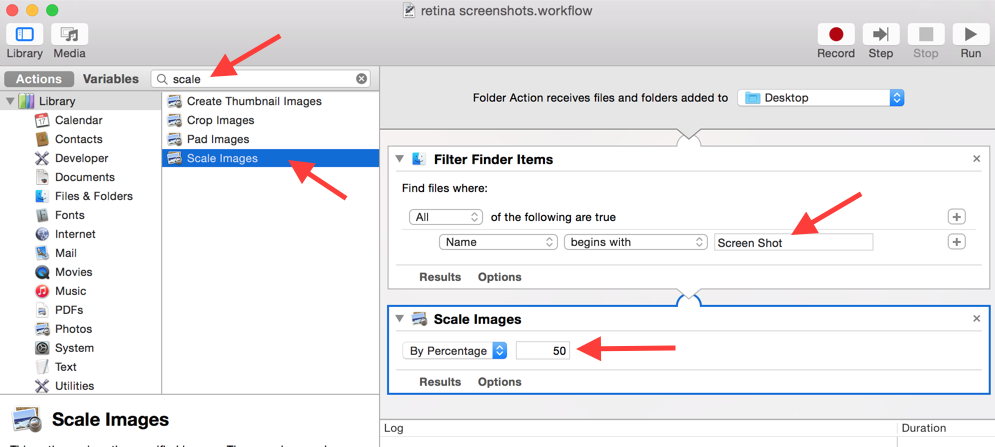
Points Awarded:
 GT21Megatron gave Russian Rocket 2 Betpoint(s) for this post.
GT21Megatron gave Russian Rocket 2 Betpoint(s) for this post.
|
-


Originally Posted by
Russian Rocket

The problem with taking screenshots on OsX is that by default, if the screen resolution is 1600x1200, that's exactly what you're going to get on the capture. 1600 pixels wide by 1200 pixels tall image.
And since SBR has the limitation now in place on the number of pixels, you have two options:
a. Save the screenshot on your desktop, then upload it to a free image hosting site like
http://postimage.org/ and then copy and paste the image link from their to here (That's what I do).
b.Try to use OsX embedded Automator to downsize screenshots automatically after they taken.
- Open /Applications/Automator
- Create a "Folder Action"
- At the top of the window, where it says "Folder Action receives file and folders added to", select "Desktop"
- From the panel on the left, select "Files & Folders" and drag the item "Filter Finder Items" to the right panel.
- Add the following conditions to the Filter Finder Items action: Name begins with "Screen Shot"; Kind is image.
- (Optional step: if you want to keep copy of originals) - From the Actions list on the left, find "Copy Finder Items" and drag it to the panel on the right. Set the destination folder for the image copy (for example: "To: Pictures")
- In the Actions library on the left, click on "Photos" and drag the "Scale Images" action to the right panel.
- In the Scale Images action, select "By Percentage" from the drop-down and set the value to 50 or smaller.
- Select File > Save and give the Folder Action a snappy name like "Smaller Screenshot Copy"
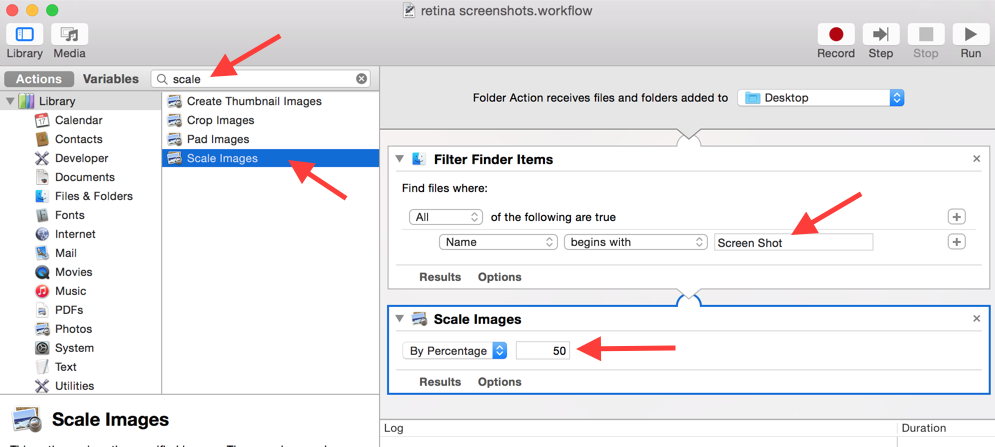
Like I said this was a new change and makes it damn near impossible to do it now. Appreciate it Rocket
-


Originally Posted by
GT21Megatron

Like I said this was a new change and makes it damn near impossible to do it now. Appreciate it Rocket
Yeah no problem man...I think that SBR no longer wants to host large files here (they have to pay for every MB that we upload on this site).
With option#1, you wouldn't have to resize anything, because it would be an external site that will be doing all the hosting. It does unfortunately require a few extra steps for you to take in order to upload an image in here.
-

It's not only about paying for them... there are some threads that even as an Admin I struggle to load because of the ridiculously sized pics and GIFs people loaded. Those crappy ass images - which usually weren't even relevant, funny nor did anyone care about a spreadsheet - were slowing down the whole damn site. This isn't Instagram. Just get your pic to fit the specs and all is good or go post them on Facey to the 2 people (including yourself) who'd care.
And "my puss" is well and truly taken care of, but thank you.
Points Awarded:
 lakerboy gave shari91 1 SBR Point(s) for this post.
lakerboy gave shari91 1 SBR Point(s) for this post.
|
-


Originally Posted by
shari91

It's not only about paying for them... there are some threads that even as an Admin I struggle to load because of the ridiculously sized pics and GIFs people loaded. Those crappy ass images - which usually weren't even relevant, funny nor did anyone care about a spreadsheet - were slowing down the whole damn site. This isn't Instagram. Just get your pic to fit the specs and all is good or go post them on Facey to the 2 people (including yourself) who'd care.
And "my puss" is well and truly taken care of, but thank you.
To many RBVDs Saturday. SBR contests gave me an infraction....Reason was "Cool down Period". You hate me anyways


 Reply With Quote
Reply With Quote



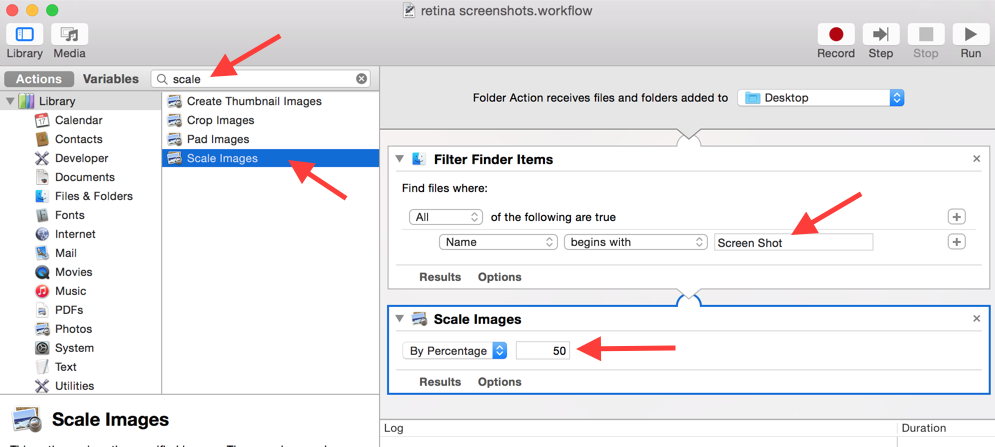
 GT21Megatron gave Russian Rocket 2 Betpoint(s) for this post.
GT21Megatron gave Russian Rocket 2 Betpoint(s) for this post.
