-
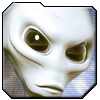 SBR PRO
SBR PRO
 Is Adobe Flash 11.3 crashing in Firefox? Solution.
Is Adobe Flash 11.3 crashing in Firefox? Solution.
Ever since Adobe Flash updated to 11.3, it had been unstable for me and crashed too often. I tried to uninstall and reinstall it, but it still happened. I even waited until Firefox updated again, which it did a few days ago, to 14.0.1. It still crashed.
So a couple of days ago, I uninstalled Flash 11.3 and downgraded to the latest release of Flash 10.3 with all the needed security patches.
Uninstalled 11.3.300.265
Installed 10.3.183.20
So far I haven't had a crash or a problem with Flash in Firefox since.
If you want to downgrade to 10.3, check out this page on how to do it.
http://support.mozilla.org/en-US/kb/flash-113-crashes
-

I have been testing chrome as of late
It might be more stable
-

Yea this has been quite annoying. Thanks!
-

Yea man. I thought is was me. My fukkin xhamster keeps crashing right before I'm about to nut. Annoying.
Nomination(s):
This post was nominated 1
time
. To view the nominated thread please click here.
People who nominated: InTheDrink
|
-
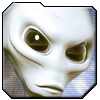 SBR PRO
SBR PRO


Originally Posted by
jjgold

I have been testing chrome as of late
It might be more stable
It crashes in Chrome too. But Chrome updates Flash itself, so it is harder to run a older version.
I've been bouncing back and forth between Firefox and Chrome, and always find myself staying with Firefox.
It also seems like Chrome runs the hell out of my processor. 
Firefox has always been stable for me up to that Flash 11.3 update. It seems to be a issue for most, that is why mozilla provided a support link on how to downgrade. This one: http://support.mozilla.org/en-US/kb/flash-113-crashes
-
-
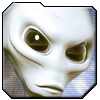 SBR PRO
SBR PRO


Originally Posted by
davidchong

use internet explorer

Hell no!
-
 SBR PRO
SBR PRO
-
 SBR PRO
SBR PRO

so do i need to downgrade?
-

IE and firefox have both been crashing for me lately, especially with SBR
-


Originally Posted by
ttwarrior1

so do i need to downgrade?
Yes, your diet
-
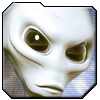 SBR PRO
SBR PRO


Originally Posted by
ttwarrior1

im getting popups

Originally Posted by
ttwarrior1

so do i need to downgrade?
What kind of pop-ups?
When Flash crashes, it will just tell you so. Refreshing the page fixes the crash, but it gets annoying when it happens so often. Version 10.3 has given me no problems so far.
No pop-ups. You might have some type of spyware/malware on your computer.
-
 SBR PRO
SBR PRO

big advertisment, even though i got popup blocker, happens when i open a new page, 1st time only on any site
-
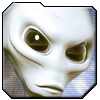 SBR PRO
SBR PRO


Originally Posted by
ttwarrior1

big advertisment, even though i got popup blocker, happens when i open a new page, 1st time only on any site
Do you scan with any Anti-Malware software?
Malwarebytes.
SUPERAntiSpyware.
Download them, run them once a week.
I also suggest running a software firewall like ZoneAlarm, and Spybot Search & Destroy. Along with your AntiVirus software. You are running AntiVirus software, right?
-
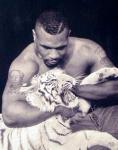 SBR PRO
SBR PRO


Originally Posted by
onlooker

Do you scan with any Anti-Malware software?
Malwarebytes.
SUPERAntiSpyware.
Download them, run them once a week.
I also suggest running a software firewall like ZoneAlarm, and Spybot Search & Destroy. Along with your AntiVirus software. You are running AntiVirus software, right?
which of those two are better to dl or are both needed? using ff and having the same issues as tt, thx.
-
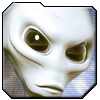 SBR PRO
SBR PRO


Originally Posted by
paranoyd androyd

which of those two are better to dl or are both needed? using ff and having the same issues as tt, thx.
I mostly run MalwareBytes on my system since I don't pick up much of that stuff.
I run both on my son's computer, and one picks up stuff the other doesn't.
You two might also want to look into adding the following extensions in Firefox:
Adblock Plus: https://addons.mozilla.org/en-US/fir.../adblock-plus/
NoScript: https://addons.mozilla.org/en-US/fir...ddon/noscript/
What advertisement is popping up?
-

Yes, my video streams have been crashing way too often.
-
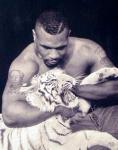 SBR PRO
SBR PRO

picked up some trojan horse or something. keeps running in the background hogging ram and it also redirects any links i click on from a google search to random advertisers
-
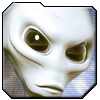 SBR PRO
SBR PRO


Originally Posted by
paranoyd androyd

picked up some trojan horse or something. keeps running in the background hogging ram and it also redirects any links i click on from a google search to random advertisers
Your AntiVirus won't clean it or quarantine it?
You need to get that off your system as soon as possible.
-
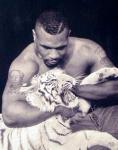 SBR PRO
SBR PRO


Originally Posted by
onlooker

Your AntiVirus won't clean it or quarantine it?
You need to get that off your system as soon as possible.
nope, running avg 2012 too. doesn't even detect it.
suggestion for a better antivirus?
-
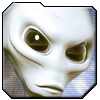 SBR PRO
SBR PRO


Originally Posted by
paranoyd androyd

nope, running avg 2012 too. doesn't even detect it.
suggestion for a better antivirus?
I use AVG.
You could try Avira or Avast, both free, but I have had no problems with AVG.
Run MalwareBytes and SUPERAntiSpyware, and see if that cleans it up.
-
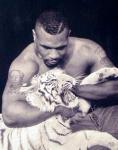 SBR PRO
SBR PRO


Originally Posted by
onlooker

I use AVG.
You could try Avira or Avast, both free, but I have had no problems with AVG.
Run MalwareBytes and SUPERAntiSpyware, and see if that cleans it up.
do i need to run both of those? and how are those different from antivirus? thx
-
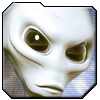 SBR PRO
SBR PRO


Originally Posted by
paranoyd androyd

do i need to run both of those? and how are those different from antivirus? thx
Yeah. You should run both.
AntiVirus programs don't pick up those nasty Malware/Spywares out there. Everyone should run one or both of those, in addition to having a AntiVirus program.
Run MalwareBytes first, then SUPERAntiSpyware.
Points Awarded:
 paranoyd androyd gave onlooker 2 SBR Point(s) for this post.
paranoyd androyd gave onlooker 2 SBR Point(s) for this post.
|
-
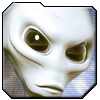 SBR PRO
SBR PRO


Originally Posted by
a4u2fear

Yea this has been quite annoying. Thanks!

Originally Posted by
ttrace35

Yea man. I thought is was me. My fukkin xhamster keeps crashing right before I'm about to nut. Annoying.

Originally Posted by
BGS 9.5

IE and firefox have both been crashing for me lately, especially with SBR

Originally Posted by
Ace_of_Spades

Yes, my video streams have been crashing way too often.
Uninstall 11.3, and install 10.3.183.20.
The link with the how-to is in my first post.
Report back if it helps or not.
-
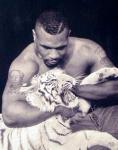 SBR PRO
SBR PRO

just installed avira and got this alert. doesn't do anything when i click remove:
AviraAlert.jpg
-
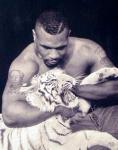 SBR PRO
SBR PRO

and now another, need a bail out here onlooker..
AviraAlert2.jpg
-

did this earlier, was getting those crashes. 10.3 works fine.
Running Firefox with AdBlock + NoScript. Takes a while to setup NoScript with all your sites but it's worth it..also use Avast Realtime with MalwareBytes on demand. Haven't got a virus in years. No need for a personal firewall if you have a router.
-


Originally Posted by
paranoyd androyd

nope, running avg 2012 too. doesn't even detect it.
suggestion for a better antivirus?
DL and install Avast Antivirus..best realtime protection there is. Run Boot-Time Scan (and restart comp) and setup to move all to chest/delete immediately. Should get rid of that nasty before it starts up.
-
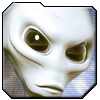 SBR PRO
SBR PRO


Originally Posted by
paranoyd androyd

just installed avira and got this alert. doesn't do anything when i click remove:
AviraAlert.jpg

Originally Posted by
paranoyd androyd

Google tr/atraps.gen2, it looks like you have a nasty one to get rid of. I briefly read some threads, and you may have to boot in safe mode to run AntiVirus software to remove. I also seen something about running Combofix. You might want to try that.
-
 SBR PRO
SBR PRO
-
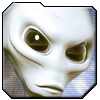 SBR PRO
SBR PRO


Originally Posted by
the_situation

DL and install Avast Antivirus..best realtime protection there is. Run Boot-Time Scan (and restart comp) and setup to move all to chest/delete immediately. Should get rid of that nasty before it starts up.
Can I ask you what makes Avast the best out there? Aside from AVG and Avira.
-
 SBR PRO
SBR PRO

avast sucks, unless its some top end pay one
-
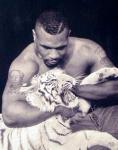 SBR PRO
SBR PRO

here are the results of my malwarebytes scan & quarantine of 17 found items.
see anything especially dangerous here onlooker? (the prior issues appear to be resolved *knock on wood*)
MalwareQuarantine.jpg
-

I've been getting lots of crashing notifications like 15 per day, unreal
-
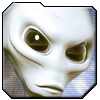 SBR PRO
SBR PRO


Originally Posted by
paranoyd androyd

here are the results of my malwarebytes scan & quarantine of 17 found items.
see anything especially dangerous here onlooker? (the prior issues
appear to be resolved *knock on wood*)
MalwareQuarantine.jpg
Damn. Where have you been going? 
I would go ahead and delete all that. If it doesn't delete, leave it quarantined.
Was your AVG up to date? It should of caught that sh!t.
Did you ever run the Rootkit scan in AVG? It is suppose to be a good one.


 Reply With Quote
Reply With Quote


 paranoyd androyd gave onlooker 2 SBR Point(s) for this post.
paranoyd androyd gave onlooker 2 SBR Point(s) for this post.

