-


Originally Posted by
onlooker

I figured yours were. Just wanted to see if it worked.
I have no idea why it would be different for others. You foreign? HHsilver, you foreign?
I'm part of the foreign hoard. The store looks fine in internet explorer. My guess is HHsilver & I are on firefox. It's possibly a firefox browser issue but it might be because we're running ABP and/or noscript as well.
Site admins get to the bottom of this mysterious occurrence!
-
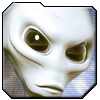 SBR PRO
SBR PRO


Originally Posted by
mrmarket

I'm part of the foreign hoard. The store looks fine in internet explorer. My guess is HHsilver & I are on firefox. It's possibly a firefox browser issue but it might be because we're running ABP and/or noscript as well.
Site admins get to the bottom of this mysterious occurrence!
I'm on Firefox, but not running ABP or noscript. Why don't you try disabling those and see if the menu looks normal? I know the SBRcasino is having issues with Chrome, so SBR techs have some work to do.
-


Originally Posted by
mrmarket

I only see points ranges.
This is what my store looks like:

Where are the individual categories listed?
Same thing happened to me, you need to disable your addblocker on store.sportsbookreview.com and you'll be able to see the categories again.



 Reply With Quote
Reply With Quote
