-
 Computer experts. I have a question.
Computer experts. I have a question.
On top of everything going on this week, my computer went to shit. I guess with the power going on and off here, my computer ended up with hard drive issues. I'm getting a "hard disk failure is imminent" message.
What is the best way of going about backing up the hard drive? I don't think I want to chance fixing the computer till I do this. Thanks.
-
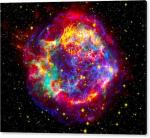 SBR PRO
SBR PRO

First off run "chkdsk /r /f" and reboot when prompted.
Second go buy yourself $60-70 Norton Ghost and a external HD $70-100. GL
-


Originally Posted by
Madison

First off run "chkdsk /r /f" and reboot when prompted.
Second go buy yourself $60-70 Norton Ghost and a external HD $70-100. GL
I'm actually afraid to run a chdisk thinking it might be what pushes the hard drive over the top. Not sure if I should do that before backing up.
-

you need to purchase an external hard drive. yes, you have to spend your own money as obama isn't giving them out free......yet. Good Luck.
Points Awarded:
 SBR Lou gave TheRifleman 25 SBR Point(s) for this post.
SBR Lou gave TheRifleman 25 SBR Point(s) for this post.
|
Nomination(s):
This post was nominated 1
time
. To view the nominated thread please click here.
People who nominated: SBR Lou
|
-

If you're not in a position to buy yourself a backup drive immediately, you might want to look at storing the most valuable stuff (pictures/documents - anything you can't replace really) in the cloud with a service like http://www.justcloud.com/
At least once your'e confident everything you can't lose is stored, you can restore the drive to factory settings and then run a checkdisk and see if the draw has physical flaws etc.
Good luck
-


Originally Posted by
muldoon

If you're not in a position to buy yourself a backup drive immediately, you might want to look at storing the most valuable stuff (pictures/documents - anything you can't replace really) in the cloud with a service like
http://www.justcloud.com/
At least once your'e confident everything you can't lose is stored, you can restore the drive to factory settings and then run a checkdisk and see if the draw has physical flaws etc.
Good luck
I'll check that out. Thanks!
-

Come on Lou. That was a terrible joke.
My friend made a good point in regards to my computer. Is it possible the circuit board got fried from the power surges? I'm assuming the only thing you can do is replace it to see if that's the problem?
add..
I went and did the ckdisk and no luck. Still getting the same warning.
Last edited by Bluehorseshoe; 11-03-12 at 01:00 PM.
-

Some computers now days come with a System restore disks. If you have it, backup your data, then run the restore process and see what happens.
"Hard disk failure is imminent" message does not necessarily mean that your Hard drive went or about to go bad, but in most instances that's probably the case.
Last edited by Russian Rocket; 11-03-12 at 03:07 PM.


 Reply With Quote
Reply With Quote
 SBR Lou gave TheRifleman 25 SBR Point(s) for this post.
SBR Lou gave TheRifleman 25 SBR Point(s) for this post.
