-
-

Hey man,
So I have Wine and all that too. But I always have an issue with this on my mac. I always have to go play on my PC instead. Do you mind going over some of the steps to get it installed correctly?
-

Absolutely Phil, let me see if I can make a step by step with easy photos to help others out that may have the same problems. No promises as I may not be able to make this perfect since my tech skills are limited.
Just for reference I am using the brand new OS X 10.10 which is Yosemite so if its working properly for me then I'm sure if your still using an older version like mavericks it should still be gravy.
Give me a few to put together instructions 
-


Originally Posted by
Ra77er

Absolutely Phil, let me see if I can make a step by step with easy photos to help others out that may have the same problems. No promises as I may not be able to make this perfect since my tech skills are limited.
Just for reference I am using the brand new OS X 10.10 which is Yosemite so if its working properly for me then I'm sure if your still using an older version like mavericks it should still be gravy.
Give me a few to put together instructions

I downloaded the new OS as well so we should be running the same. Thanks a lot Ra77er
-

Step 1 - Download SBR Poker client and Wineskin.
http://www.sportsbookreview.com/poker/
http://wineskin.urgesoftware.com/tiki-index.php (click on downloads and then the large click me to download link..currently version is 1.7)
Step 2 - Open your downloads folder (top left of your MAC under the GO tab you will see an option for downloads). Personally I drag the two files.... sbr_setup.exe and wineskin winery 1.7 zip to the desktop to start and close the downloads tab.
Step 3 - Double click the wineskin zip file and you will see a new ron burgundy colored icon that says wineskin. I drag and drop this icon to the applications (again under the GO tab top left and the applications). I trash/recycle bin the wineskin winery 1.7 zip file after this is completed.
Step 4 - Double click the wineskin icon thats either on your desktop or in your applications like mine. Should be looking at this now..
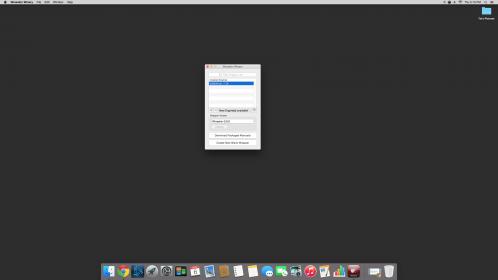
Points Awarded:
 DiggityDaggityDo gave Ra77er 2 Betpoint(s) for this post.
DiggityDaggityDo gave Ra77er 2 Betpoint(s) for this post.
 GUMMO77 gave Ra77er 100 Betpoint(s) for this post.
GUMMO77 gave Ra77er 100 Betpoint(s) for this post.
|
-

Just fyi i am not insulting anyones intelligence here and I'm sure there are easier methods for mac nerds but this is for SBR so back off 
We are about to get into the meat and potatoes now so this is where it can get convoluted.
Also not sure why that screenshot looks like hot friggin garbage but you should understand where we are at.
-

Step 5 - Click on "CREATE NEW BLANK WRAPPER" at the very bottom of wineskin.
Step 6 - Name the wrapper...I chose SBR_Poker but you can name it whatever you want. Click okay and then give it time to work....like 10-15 seconds just let it cook up the new wrapper on its own. DO NOT MESS with shit while the mac is creating the wrapper....no porn button smashing etc.
Step 7 - Once the cooking is completed the winery button will be jumping on your dock and you will see an option that says "VIEW WRAPPER IN FINDER" click that....NOT THE OK BUTTON.
-
 SBR PRO
SBR PRO

Thanks man. I'm gonna give this a try when I get some free time.
Points Awarded:
 Ra77er gave DiggityDaggityDo 7 Betpoint(s) for this post.
Ra77er gave DiggityDaggityDo 7 Betpoint(s) for this post.
|
-

Step 8 - Now you should be able to see your icon whatever you named it....(SBR_Poker etc).....you want to RIGHT CLICK on the icon and select "SHOW PACKAGE CONTENTS".
Step 9 - If you've made it this far we are in business, close everything all windows everything. Now go into your finder, the little two faced icon guy that all macs have. Top right you will see the search feature. Type in whatever you named your icon (*make sure your searching your whole computer and not just local...theres a toggle on the left side once you start to search for something).
Step 10 - Once you find your icon drag that hog to the desktop and double click it. You will see a button that says "Advanced" underneath install software, set screen options and above the quit button.
-

Step 11 - Now in the advanced tab you will see a button that says "INSTALL SOFTWARE" at the bottom left. Click this and choose the first option which is "CHOOSE SETUP EXECUTABLE".
Step 12 - Find the sbr_setup.exe file. Remember I put mine on the desktop so I select desktop on the left side and click on sbr_setup.exe file.
Step 13 - Let sbr poker install itself and update  ....I did NOT create a desktop icon in the setup wizard for SBR poker...uncheck the box or not it's up to you but your not gonna get the little black sbr poker icon.
....I did NOT create a desktop icon in the setup wizard for SBR poker...uncheck the box or not it's up to you but your not gonna get the little black sbr poker icon.
Points Awarded:
 zacharyj53 gave Ra77er 25 Betpoint(s) for this post.
zacharyj53 gave Ra77er 25 Betpoint(s) for this post.
|
-

Anytime you wanna play just click on your little burgundy icon enjoy.

-

there was a thread on this years ago, LKid1 played on mac all the time
-

Sweeper Im sure there was a thread before LK's as well, probably not a single thing/topic that hasn't been posted on these forums previously in some way or another. This was just for the Nov 2014 crowd 
-
-

awesome dude, now my question is; can and will this harm your computer? My friends have told me of macs completely crashing when using programs like these...
-

Nice work Ra77er. I have been using Wine on my iMac and haven't had too many issues. About a year ago the sound went out, but one day popped back on. But since it's free, nothing to complain about.
-
-

I used it on my old iMac and now have it on this one and have had no problems at all.
-


Originally Posted by
rufflesmuncher

awesome dude, now my question is; can and will this harm your computer? My friends have told me of macs completely crashing when using programs like these...

Originally Posted by
Ra77er

Ruffle has me a bit spooked now

. I really hope this program doesn't cause problems or else my wife will crush my sack. So far I haven't had a single issue, sound works fine and everything. I disable avatars and like I said in OP the poker screen is locked to a small size but its working great.
Gummo reporting that he hasn't had problems also is reassuring. If anyone needs further help I'll do my best. GL

There are very few to no programs (that are not malicious) that would "crash" a computer, let alone a mac. Your worst case issue would be that the application would not work reliably and crash.
Generally, the only "software" that can cause serious problems with a computer (i.e. corrupt data) is a poorly written driver.
-


Originally Posted by
BeerDog99

There are very few to no programs (that are not malicious) that would "crash" a computer, let alone a mac. Your worst case issue would be that the application would not work reliably and crash.
Generally, the only "software" that can cause serious problems with a computer (i.e. corrupt data) is a poorly written driver.
interesting so your same is very low risk that it'll harm my computer in any way??
Sorry for the scare guys.
-


Originally Posted by
rufflesmuncher

interesting so your same is very low risk that it'll harm my computer in any way??
Sorry for the scare guys.
Yes. You need malfunctioning or malicious software that has access to the hardware level to really cause any significant problems.
Even viruses would have a heck of a time to actually damage a computer.
Again your worst case nowadays (especially with a mac) is really lost/deleted/corrupted data and that is usually caused by faulty hardware/drivers.
Points Awarded:
 Ra77er gave BeerDog99 50 Betpoint(s) for this post.
Ra77er gave BeerDog99 50 Betpoint(s) for this post.
 GUMMO77 gave BeerDog99 25 Betpoint(s) for this post.
GUMMO77 gave BeerDog99 25 Betpoint(s) for this post.
|
-

Excellent information Beer, good to know this 
-
Nomination(s):
This post was nominated 1
time
. To view the nominated thread please click here.
People who nominated: rufflesmuncher
|
-
-
-
Points Awarded:
 DiggityDaggityDo gave Ra77er 11 Betpoint(s) for this post.
DiggityDaggityDo gave Ra77er 11 Betpoint(s) for this post.
|
-
 SBR PRO
SBR PRO

Razzer, I FINALLY did it.
And it worked.
Cheers to you, freak. 
-
 SBR PRO
SBR PRO

Well, I got SBR poker to load. But it won't let me join any tables. 
-

Anyone got this to work with El Capitan?
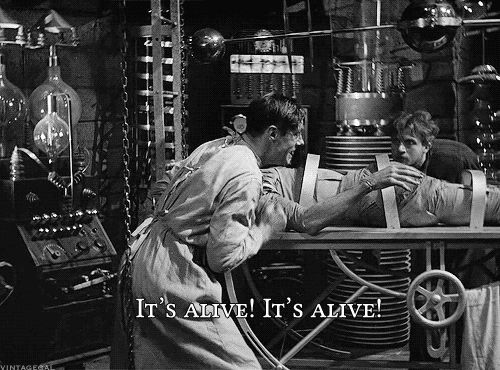


 Grivas_Digeni gave Ra77er 24 Betpoint(s) for this post.
Grivas_Digeni gave Ra77er 24 Betpoint(s) for this post.

 Reply With Quote
Reply With Quote


 ....I did NOT create a desktop icon in the setup wizard for SBR poker...uncheck the box or not it's up to you but your not gonna get the little black sbr poker icon.
....I did NOT create a desktop icon in the setup wizard for SBR poker...uncheck the box or not it's up to you but your not gonna get the little black sbr poker icon.


 . I really hope this program doesn't cause problems or else my wife will crush my sack. So far I haven't had a single issue, sound works fine and everything. I disable avatars and like I said in OP the poker screen is locked to a small size but its working great.
. I really hope this program doesn't cause problems or else my wife will crush my sack. So far I haven't had a single issue, sound works fine and everything. I disable avatars and like I said in OP the poker screen is locked to a small size but its working great.


